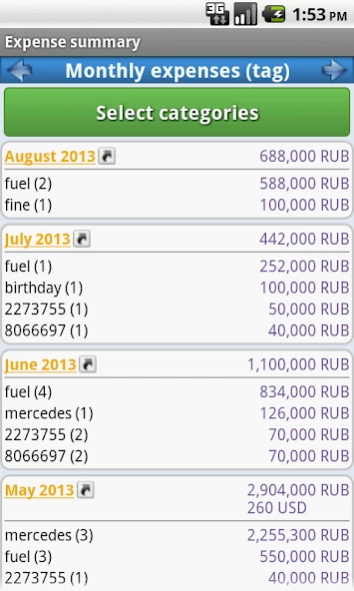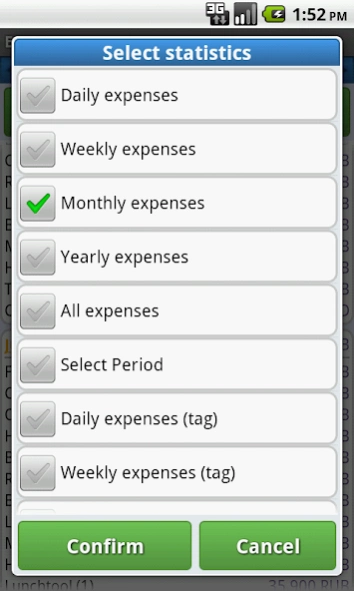Expenses 1.9.5
Free Version
Publisher Description
Expenses - Keep track of expenses has never been so easy
The application allows you to keep track of daily household expenditure on various categories and tags, create and modify existing categories of expenditure, as well as view statistics of expense (per day, week, month, year and any period) by categories and tags. In each category, see the full story of expenditure with the possibility of making changes. The application allows you to configure data backup to Dropbox folder on the user's schedule.
English, Russian, Polish and Spanish languages supported.
Available features in current version:
- built-in categories of expense, unlimited number of new categories;
- add expenses in available categories (you can enter amount, date, comment and tag);
- view history of expense in every category, change records in history;
- make any changes in your expenses using context menu that is available on long click on proper record (category or expense);
- auto completion of comments, tags, currency of expense based on user experience;
- auto completion of currency used in previous transaction in category;
- view and filter statistic of expenses by categories and tags per year, month, week, day and any period of time;
- preview of expenses in the statistic for period;
- move expenses between categories;
- backup your expenses in Dropbox account.
On our web site you can send us feedback and help us to improve application faster by making donation.
About Expenses
Expenses is a free app for Android published in the Accounting & Finance list of apps, part of Business.
The company that develops Expenses is Aliaksei Plashchanski. The latest version released by its developer is 1.9.5.
To install Expenses on your Android device, just click the green Continue To App button above to start the installation process. The app is listed on our website since 2022-04-22 and was downloaded 2 times. We have already checked if the download link is safe, however for your own protection we recommend that you scan the downloaded app with your antivirus. Your antivirus may detect the Expenses as malware as malware if the download link to net.costcalculator.activity is broken.
How to install Expenses on your Android device:
- Click on the Continue To App button on our website. This will redirect you to Google Play.
- Once the Expenses is shown in the Google Play listing of your Android device, you can start its download and installation. Tap on the Install button located below the search bar and to the right of the app icon.
- A pop-up window with the permissions required by Expenses will be shown. Click on Accept to continue the process.
- Expenses will be downloaded onto your device, displaying a progress. Once the download completes, the installation will start and you'll get a notification after the installation is finished.